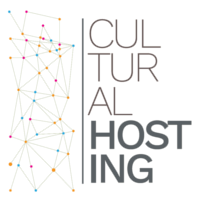In May 2019 the new release of AtoM 2.5 (Access to Memory) was published, which represents a qualitative improvement over previous versions. So let's detail the new features available, I let you know that represent a great enhancement especially from the user perspective that use our web archive:
1.- SAVE AND LOAD THE CLIPBOARD;
As we already know, AtoM allows (from version 2.3) the use of a clipboard where we can add the archival items of interest while are browsing and searching in the site. Now, we can save the current clipboard even without needing to be a registered user. When saving, the application will show us a reference number or ID, this unique identifier allows us to retrieve our saved documents in another session, regardless of the place from we made the consultation. It will show us a warning message similar to this: "Clipboard saved, Clipoard ID is 4038126." The user must write down the ID, and then use the "Load clipboard" function to retrieve these references.
When loading a clipboard, AtoM will ask us if we want to replace the current content of the clipboard (in the case that we have previosly added content) or if we want to merge it with the current content. A clap for the developers of Artefactual because this will allow us to do the following:
Consultation
As an archival institution we can inform about the use of this functionality to our users, and receive query requests based on the ID that the user sends. For example, our researcher sends us the ID of his clipboard and the date in which he will visit the center, and we can have the list of documents ready to be consulted. Great, isn't it? Implementing it in our workflow is as simple as receiving an email or enable a web form.
Research
A group of researchers can share the clipboard IDs of the documents they are working on, individually or in groups. A minimum standardization or versioning to control the IDs, and we have a really useful tool for working groups.
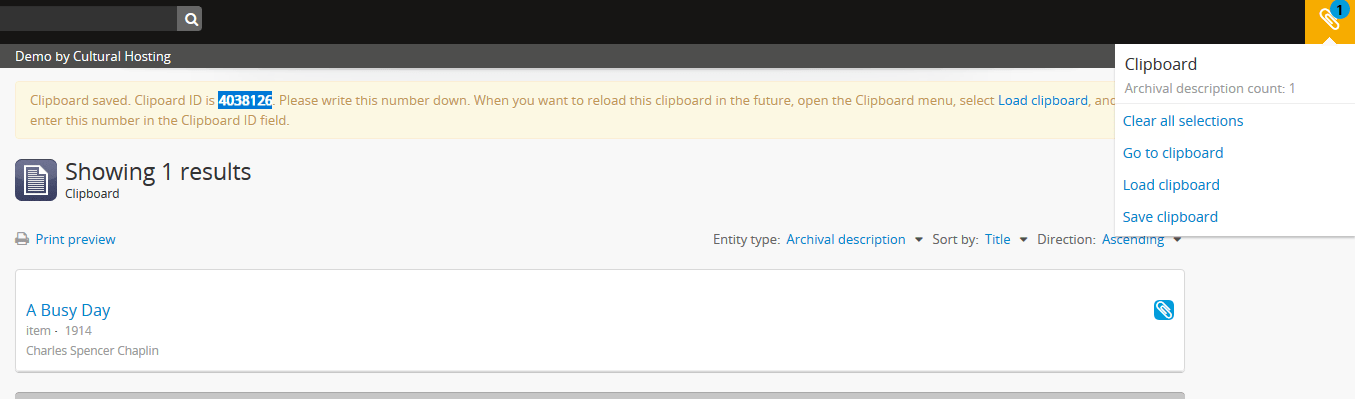
2.- AUDIT LOG
Now there is an option in the general configuration to activate the audit log for archival descriptions. This will allow the following:
- See the creation/modifications log of an archival description and which user has made it
- See the activity log of a registered user that works in our instance of AtoM
- List and review all the new elements created inside of our application. This last option allows you to add the records to a clipboard and as we have indicated previously, we could for example send all the records created as a draft on the day so an description manager could review them and change their status to published.
This functionality is very valuable when a team is working on the application because is able to keep the track of activity.
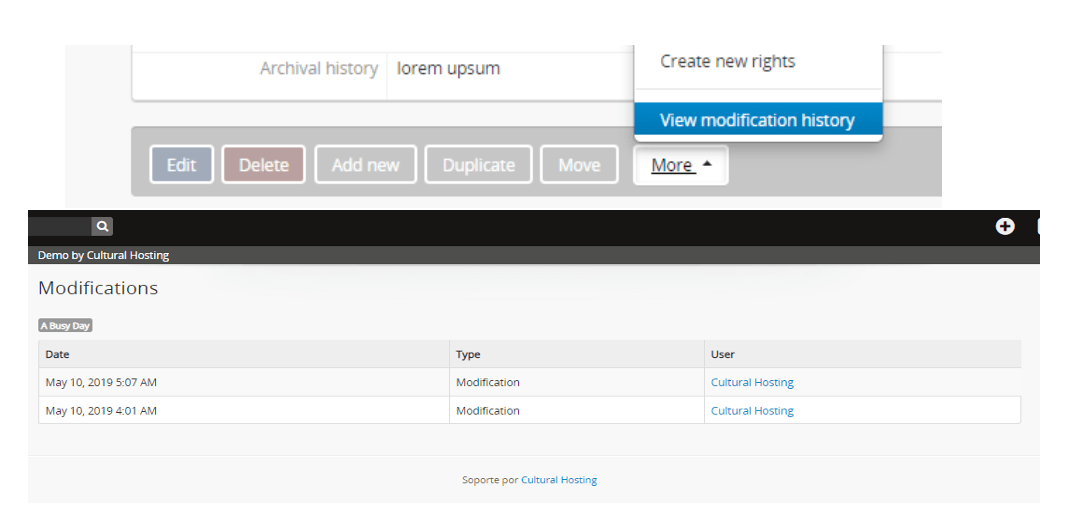
3.- NEW HIERARCHICAL VIEW
A new search functionality allows the view of the classification schema of all the fonds published in AtoM in full screen with navigation.
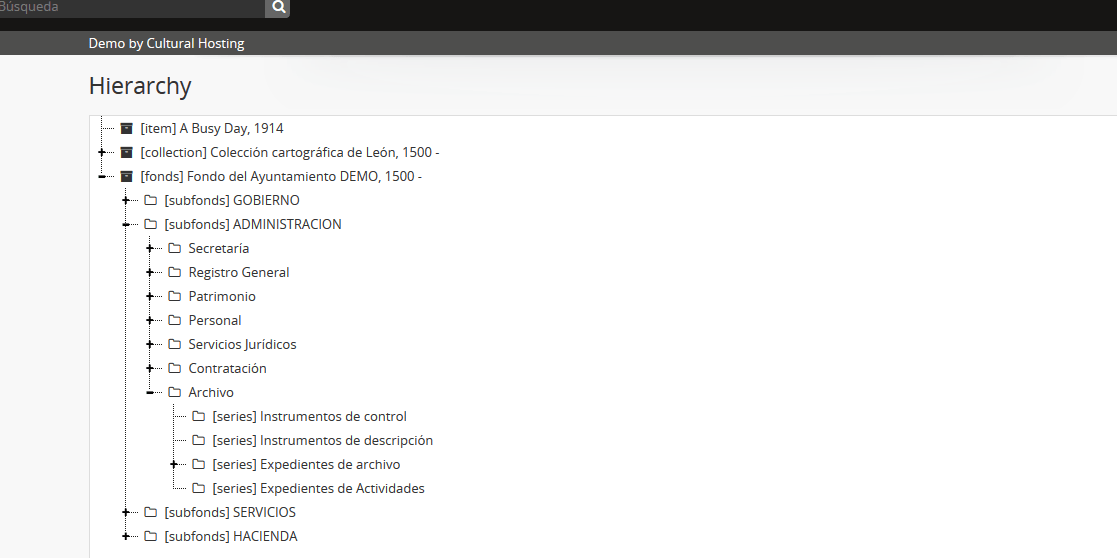
4.- ADDING DIGITAL OBJECTS, SUBJECTS AND PLACES TO AN AUTHORITY RECORDS
It is possible to add access points (materials and places) to an authority records.
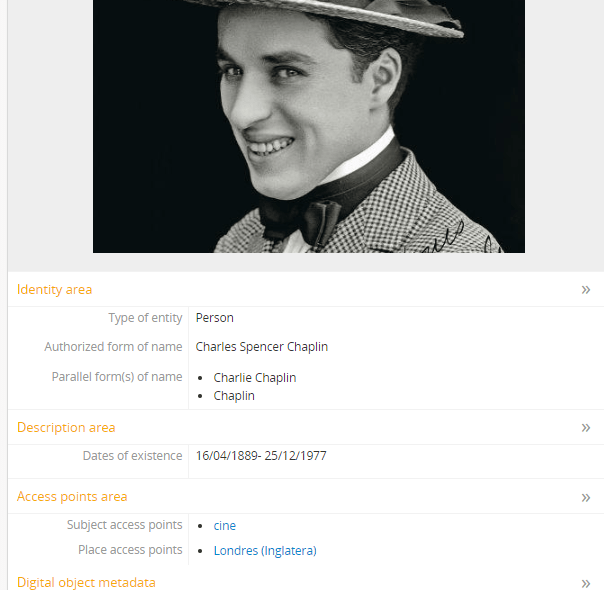
5.- SUPPORT FOR MULTI-INSTITUTION ANALYTICS
AtoM supports the use of Google Anlytics for recording metrics, and since version 2.4 allows us to configure the notice of cookies that is mandatory in Europe to meet the GDPR. With this new version we can configure "custom dimensions" for segment the analytical reports of each archival institution that has published fonds in our AtoM.
This feature is important and a decisive factor for institutions that are thinking in a shared use of AtoM instance to manage and publish their fonds. I am thinking in a project whit the objetive of disseminate municipal archives through a regional archives portal using AtoM. An application, as many institutions as municipes are included in the proyect, graphic separation (logos and background color) and reports of personalized analytics. Sounds good, right?
And also this features
- advanced search for authority records
- the ability to automatically calculate date ranges based on descriptions at lower levels
- hide the login button to non-registered users so the administration is accessed from the url "mydomain/user/login"
- markdown support to introduce styles in texts (italics, bold, etc.) and hyperlinks.
- edition of the "slug" to build the desired url
In short, an important advance in this new release that represents a qualitative improvement respecting to previous versions and consolidates AtoM as one of the best open-source solutions in Archives, especially been informed that they have created the Access to Memory (AtoM) Foundation for the development of AtoM 3 ensuring the continuity of the project.
For those who are interested in support and hosting services to launch a project based on the latest version of AtoM (Access to memory) you can find more information in the following link:
AtoM 2 Hosting and technical support